There are two main Zendesk products: Zendesk Support for customer support and Zendesk Sell, a customer relationship management (CRM) tool. For both tools you can find addons in the Zendesk App Marketplace and in this article we'll look at some of the best data integration apps for both Zendesk Sell and Zendesk Support that are available in 2023.
Here is everything we'll cover:
Most companies using Zendesk, also have customer data in other services and need to show customer data in Zendesk, import customer data into Zendesk or even have a two-way sync between multiple tools. This allows support agents to have a comprehensive view of each customer, enabling them to provide personalized and efficient assistance. Sometimes this is called a 360-degree customer view.
In this article, we'll explore the 14 best apps for Zendesk across various categories, each offering unique features to enhance your support operations.
There would be many ways to categorize the available Zendesk addons. In this article, we have chosen the following five categories to help you find the best app for your specific needs:
Let's explore the top apps in each category.
While most apps connect to one specific service, FactBranch is an all-purpose tool to connect to nearly any service that has a database or offers an API. So even if you use a service that has no Zendesk extension itself, you can easily build your own data display for Zendesk using this no-code/low-code tool. FactBranch can show data in the ticket sidebar in Zendesk Support, next to chats and also in Zendesk Sell.
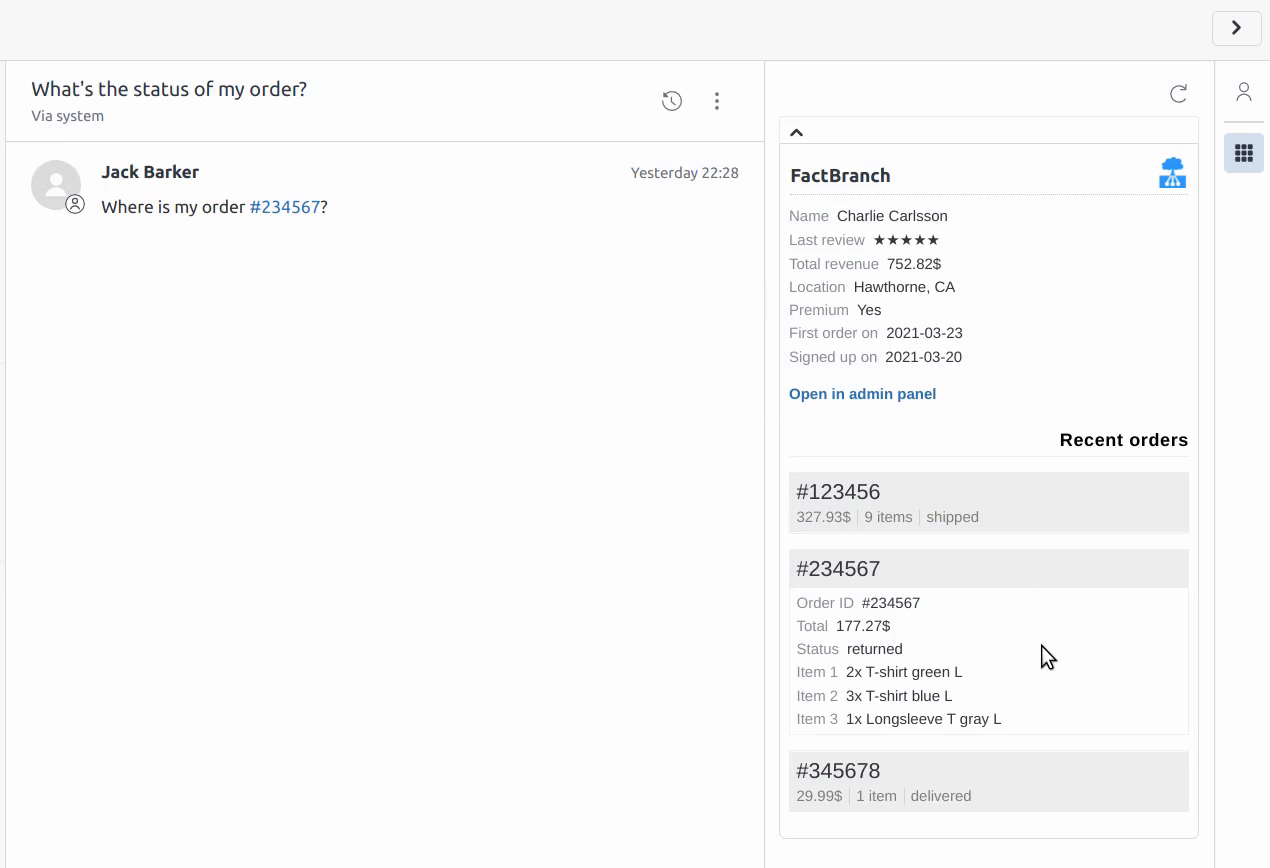 FactBranch in Zendesk Support
FactBranch in Zendesk Support
Marketplace rating: ⭐⭐⭐⭐⭐ (5 / 5)
The Zoho CRM app is designed to enhance customer support by seamlessly integrating your Zoho CRM and Zendesk accounts. Specifically the Zoho Zendesk app shows Contact, Lead and Potential details straight from your Zoho CRM account. The extension shows up in the Zendesk Support ticket sidebar.
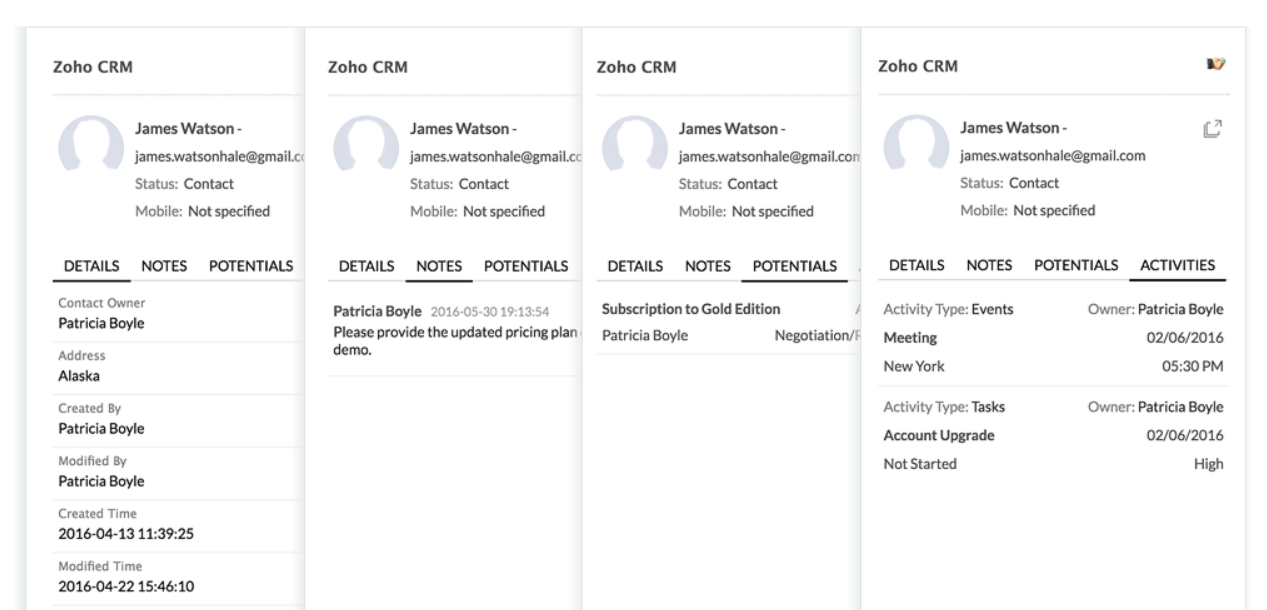 Zoho CRM. Source: https://www.zendesk.com/marketplace/apps/support/88627/zoho-crm/
Zoho CRM. Source: https://www.zendesk.com/marketplace/apps/support/88627/zoho-crm/
Marketplace rating: ⭐⭐⭐⭐☆ (4 / 5)
The Nutshell Zendesk app is as simple as it gets. It shows contact info from your Nutshell account in the Zendesk ticket sidebar, lets you create a Nutshell contact from the ticket sidebar and shows Zendesk tickets in Nutshell timelines.
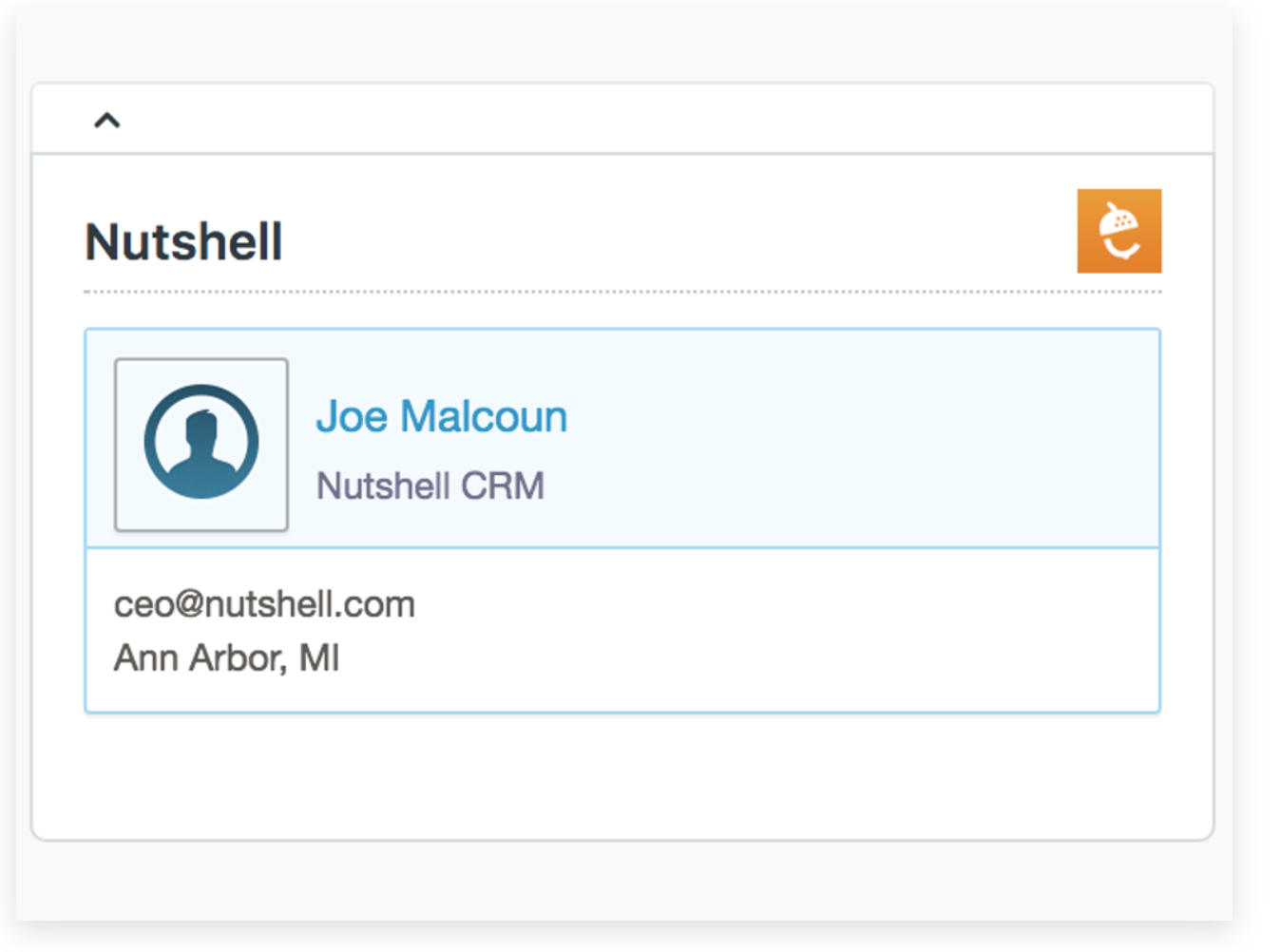 Nutshell. Source: https://www.zendesk.com/marketplace/apps/support/56337/nutshell/
Nutshell. Source: https://www.zendesk.com/marketplace/apps/support/56337/nutshell/
Marketplace rating: ⭐⭐⭐⭐☆ (4 / 5)
HubSpot for Sell shows your campaign data from HubSpot in Zendesk Sell. With this simple HubSpot Zendesk app (built by Zendesk), your sales reps get access to detailed information about the campaigns your customers have received, allowing them to tailor their interactions based on this knowledge.
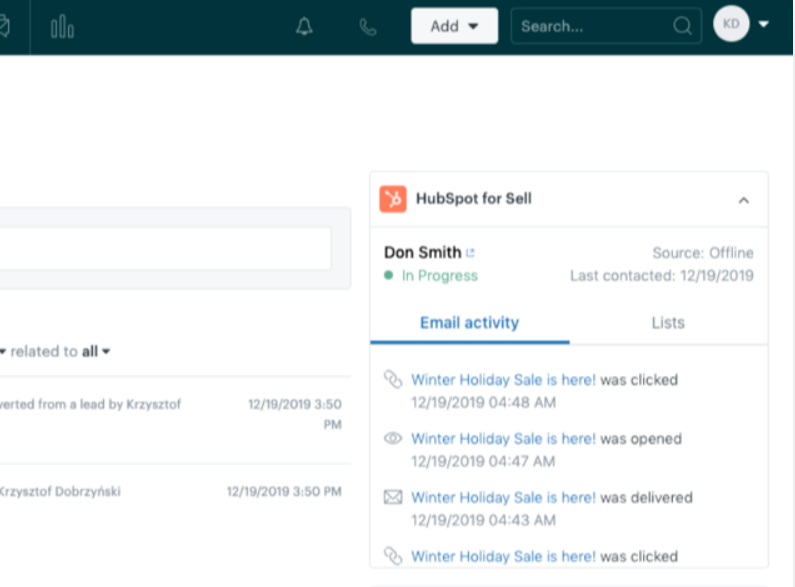 HubSpot for Sell in Zendesk Sell. Source: https://www.zendesk.com/marketplace/apps/sell/221742/hubspot-for-sell/
HubSpot for Sell in Zendesk Sell. Source: https://www.zendesk.com/marketplace/apps/sell/221742/hubspot-for-sell/
Right now there is no easy way to show the rest of your HubSpot data inside a Zendesk Support ticket and as of writing this guide the app hasn't received any ratings on the Zendesk Appstore yet.
Marketplace rating: - (no ratings yet)
This extension has no graphical user interface. It syncs data between your Zendesk Support and your Salesforce account in the background. Specifically it offers real-time sync of Salesforce Accounts, Contacts, and Leads with Zendesk Support organizations and users.
Marketplace rating: ⭐⭐⭐☆☆ (3 / 5)
The Mailchimp Zendesk app shows in the ticket sidebar and displays which campaigns a ticket requester has received in the past. Additionally, agents can see which actions the ticket submitter has taken on each campaign and subscribe or unsubscribe them from Mailchimp mailing lists.
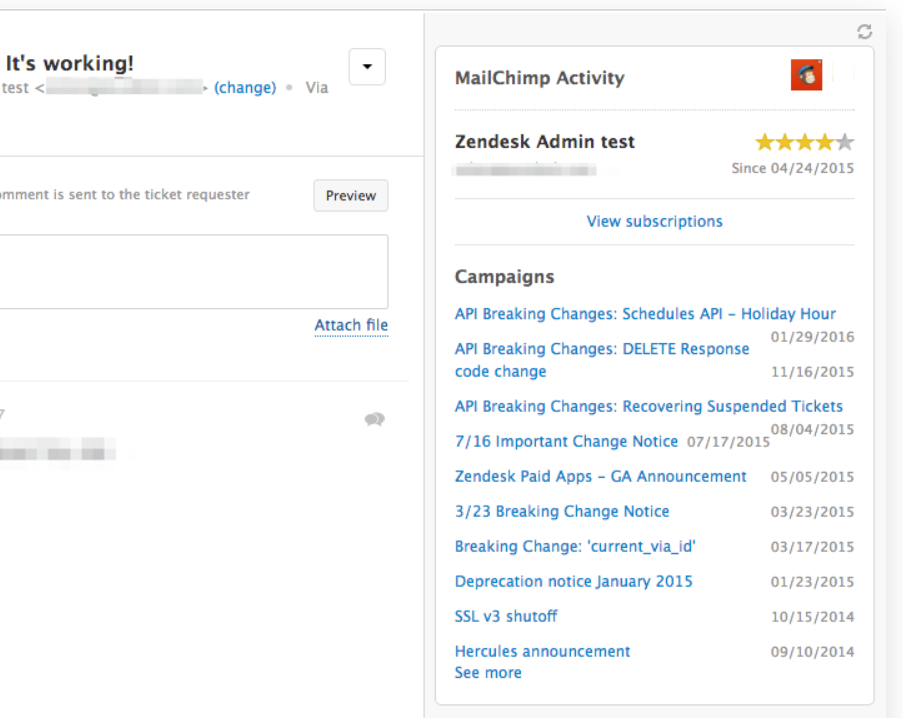 Mailchimp. Source: https://www.zendesk.com/marketplace/apps/support/5502/mailchimp-activity/
Mailchimp. Source: https://www.zendesk.com/marketplace/apps/support/5502/mailchimp-activity/
Marketplace rating: ⭐⭐⭐⭐☆ (4 / 5)
If you are using Shopify, this app is a must. It loads customer info from Shopify and displays their orders. Agents can then issue refunds or cancel orders. All directly from the ticket sidebar in Zendesk.
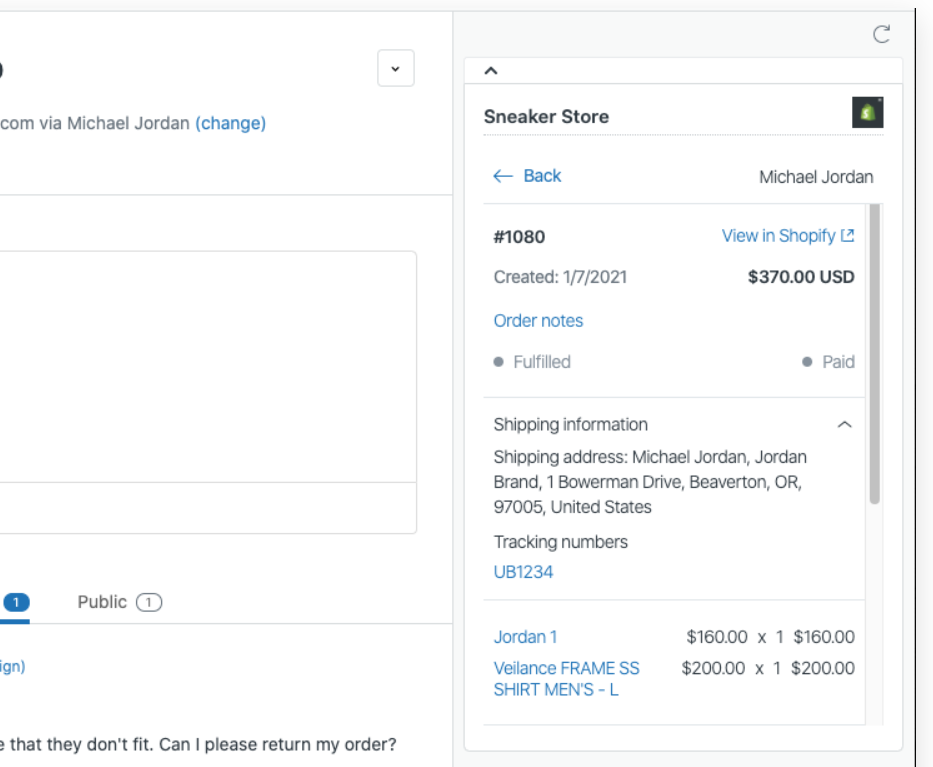 Shopify for Zendesk. Source: https://www.zendesk.com/marketplace/apps/support/93859/shopify-for-zendesk/
Shopify for Zendesk. Source: https://www.zendesk.com/marketplace/apps/support/93859/shopify-for-zendesk/
Marketplace rating: ⭐⭐⭐⭐☆ (4 / 5)
ChargeDesk helps your company handle billing by integrating with some of the biggest payment platforms like Stripe, WooCommerce, PayPal, Braintree, Recurly, etc. In their ChargeDesk Zendesk plugin they display all of that data and allow agents to refund and cancel subscriptions, generate payment pages, add charges, apply coupons and much, much more. If you handle payments on one of the platforms they integrate with, check out this plugin.
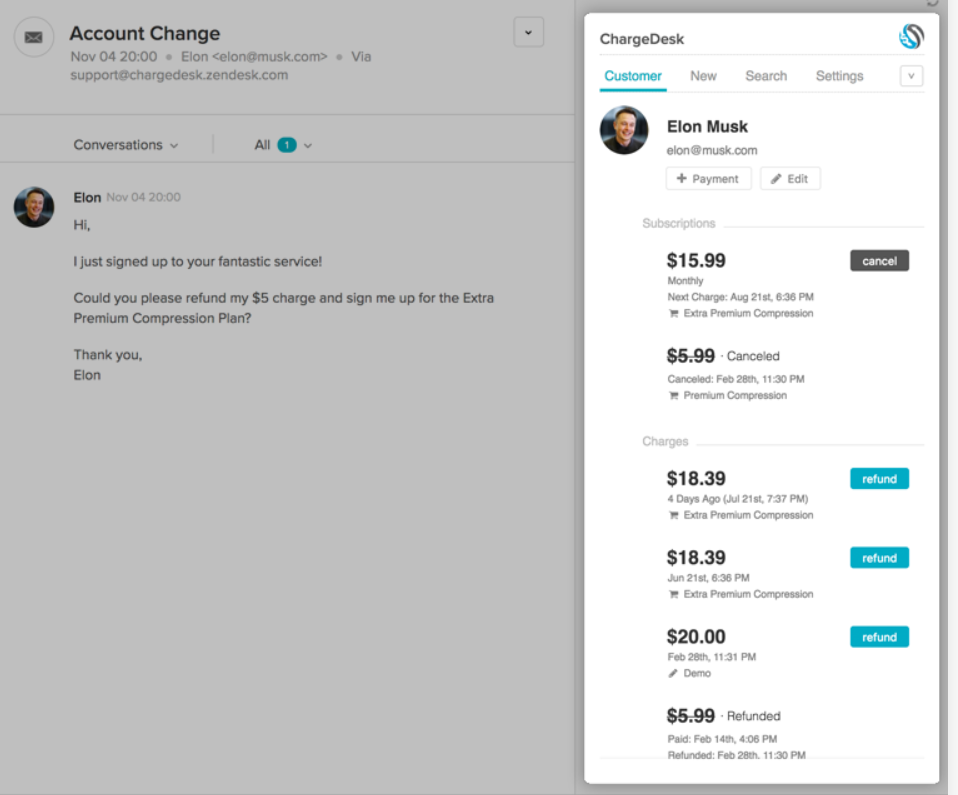 ChargeDesk. Source: https://www.zendesk.com/marketplace/apps/support/45471/chargedesk/
ChargeDesk. Source: https://www.zendesk.com/marketplace/apps/support/45471/chargedesk/
Marketplace rating: ⭐⭐⭐⭐☆ (4 / 5)
If you only use Recurly, try the Recurly Zendesk app. It is simple and offers all the features we're looking for in a payment support app: It displays customer info from Recurly and lets agents cancel, pause or refund a subscription.
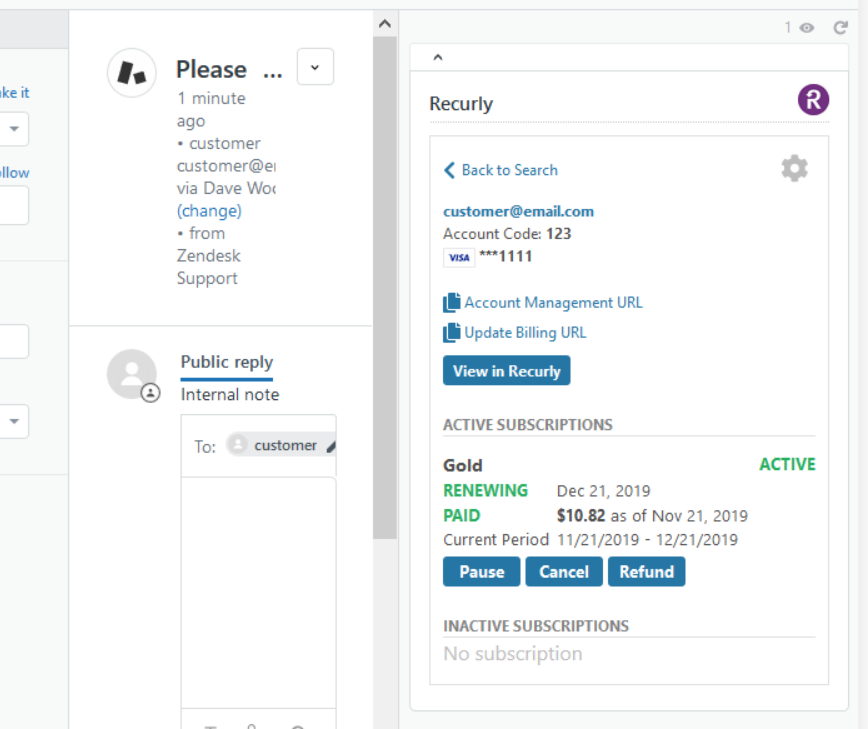 Recurly for Support. Source: https://www.zendesk.com/marketplace/apps/support/221751/recurly-for-support/
Recurly for Support. Source: https://www.zendesk.com/marketplace/apps/support/221751/recurly-for-support/
Marketplace rating: ⭐⭐⭐⭐⭐ (5 / 5)
The Stripe Zendesk plugin built by Zenplates shows everything you need from Stripe in the Zendesk ticket sidebar. It shows the ticket requester's subscription(s), the payment history, their payment methods on file, their billing and shipping details. It also allows the agents to create, cancel and refund payments directly from inside Zendesk.
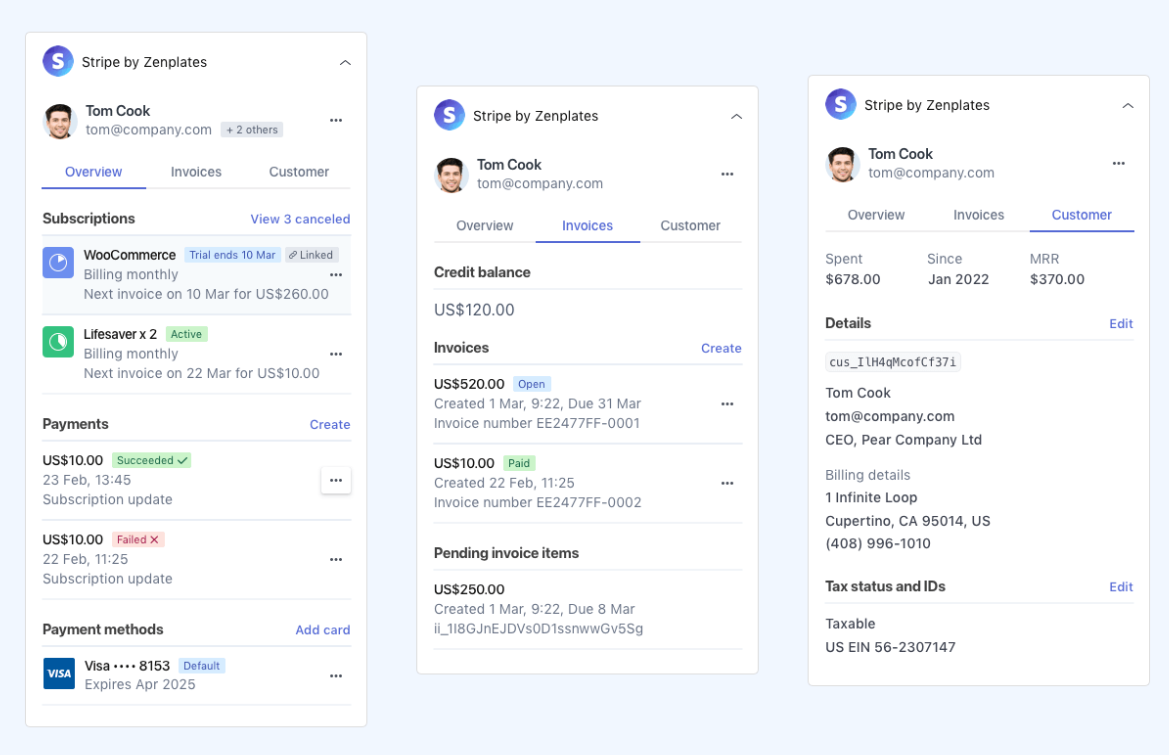 Stripe by Zenplates. Source: https://www.zendesk.com/marketplace/apps/support/330935/stripe-by-zenplates/
Stripe by Zenplates. Source: https://www.zendesk.com/marketplace/apps/support/330935/stripe-by-zenplates/
Marketplace rating: ⭐⭐⭐⭐⭐ (5 / 5)
The Asana Zendesk integration works both ways. It shows tasks in the Zendesk ticket sidebar and it also shows linked Zendesk tickets in Asana tasks. It also lets agents create Asana tasks from the ticket sidebar. It's simple, but effective.
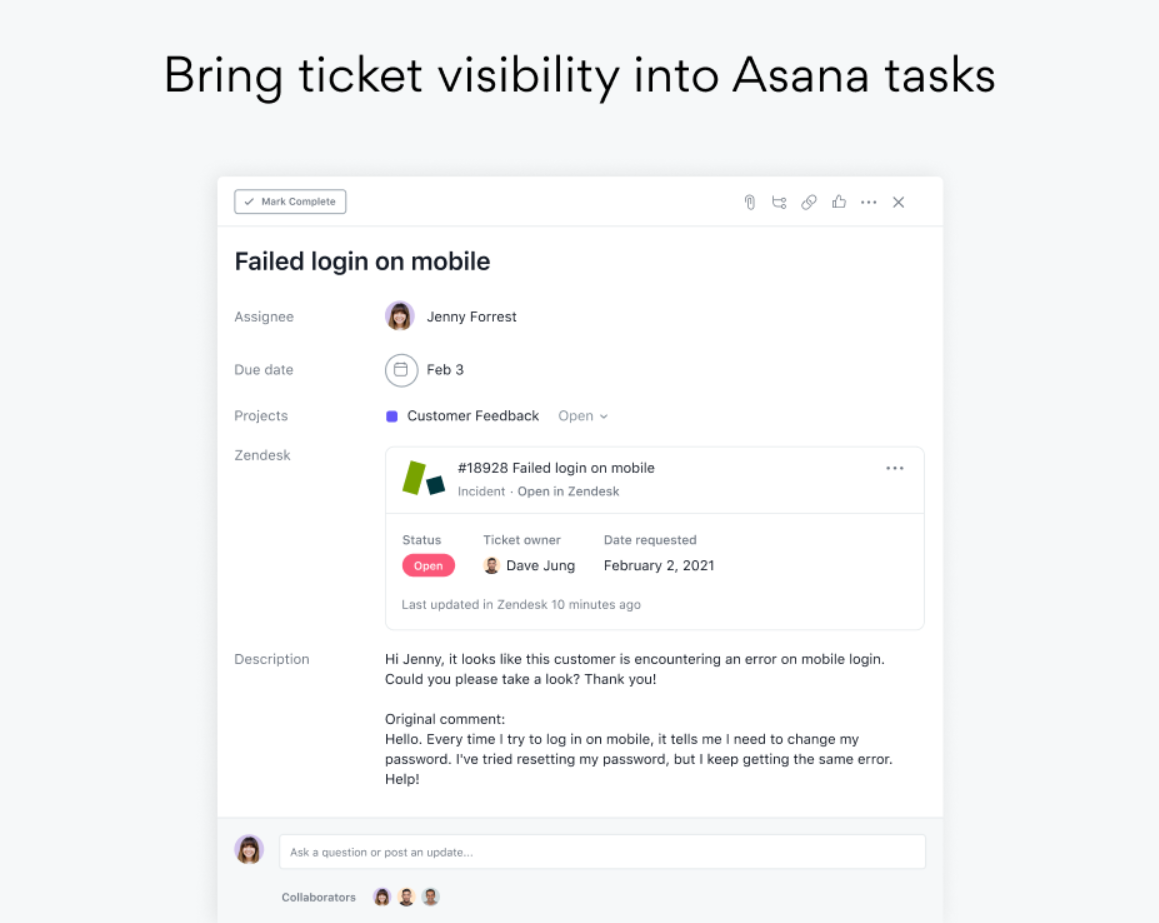 Asana. Source: https://www.zendesk.com/marketplace/apps/support/353312/asana/
Asana. Source: https://www.zendesk.com/marketplace/apps/support/353312/asana/
Marketplace rating: ⭐⭐⭐⭐☆ (4 / 5)
The Trello Zendesk app installs into the Zendesk ticket sidebar allowing agents to add the ticket to an existing Trello card, or create a new one without leaving Zendesk.
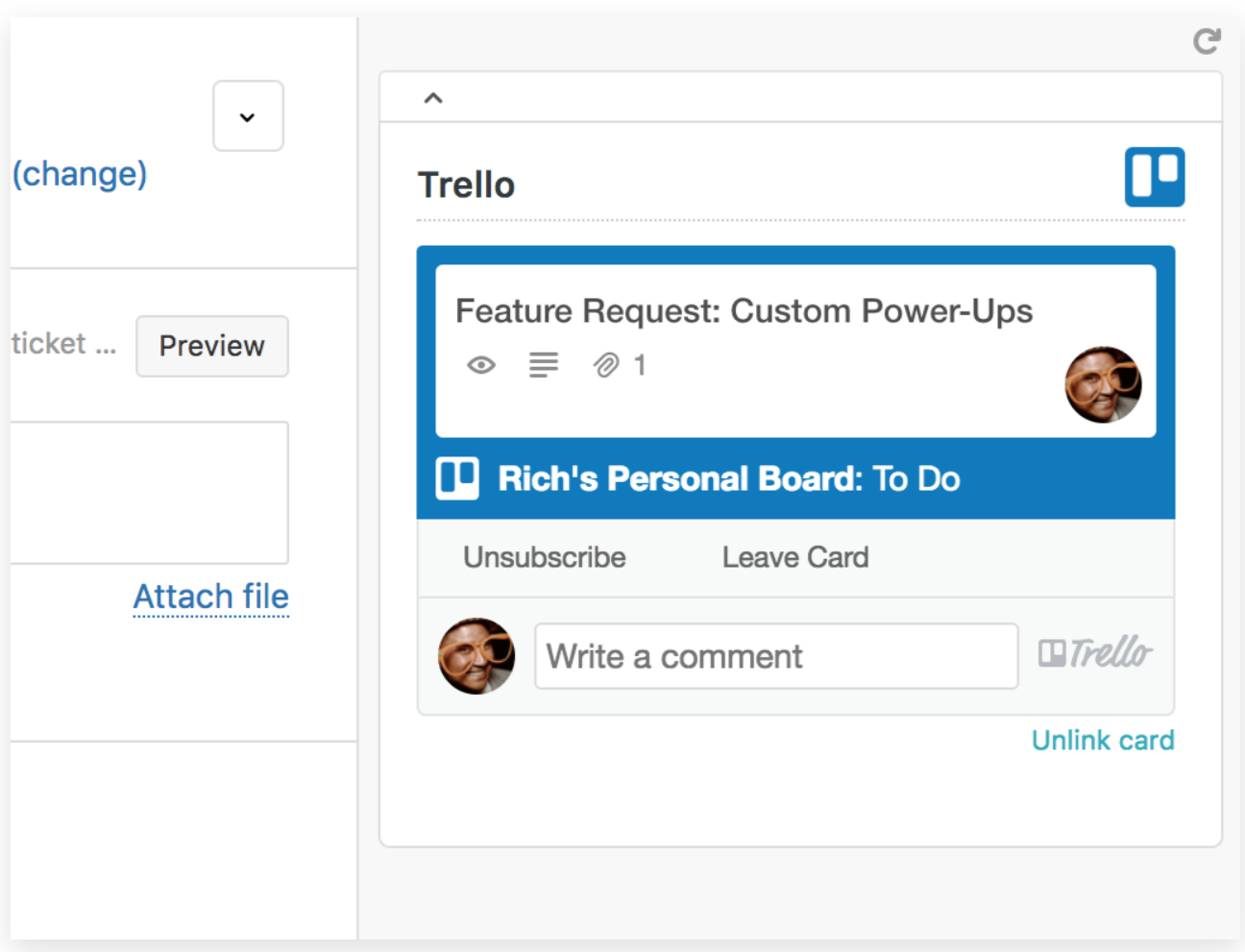 Trello. Source: https://www.zendesk.com/marketplace/apps/support/83833/trello/
Trello. Source: https://www.zendesk.com/marketplace/apps/support/83833/trello/
Marketplace rating: ⭐⭐⭐⭐☆ (4 / 5)
The JIRA Zendesk integration also works in both directions: Engineers will see the linked Zendesk tickets in JIRA and support agents will see the linked issues in the Zendesk sidebar.
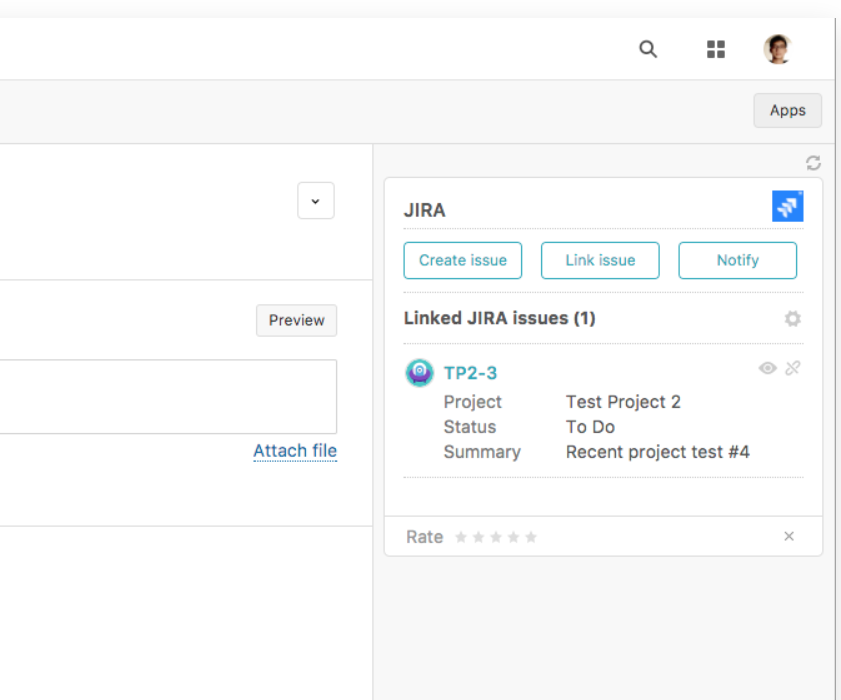 JIRA. Source: https://www.zendesk.com/marketplace/apps/support/24475/jira/
JIRA. Source: https://www.zendesk.com/marketplace/apps/support/24475/jira/
Marketplace rating: ⭐⭐⭐⭐☆ (4 / 5)
The Unito Zendesk integration installs without a user interface (UI) and runs in the background. It runs a two-way sync to keep data between various tools up-to-date. Specifically to Zendesk tickets, it can sync ticket status, due dates, priorities, internal notes, custom fields and public replies.
Marketplace rating: ⭐⭐⭐⭐☆ (4 / 5)
Zendesk offers many apps that can help you pull in external customer data from various sources. Whether you need to integrate data from a CRM, an e-commerce platform, a project management software, or need a data integration, that pulls in data from arbitrary data sources, there's likely a Zendesk app that meets your needs.
The right app for your organization will depend on your specific needs and the tools you're already using. By using these apps, you can ensure your support team has access to all the information they need to provide exceptional customer service.
Sign up for our newsletter to get our freshest insights and product updates.
We care about the protection of your data. Read our Privacy Policy.