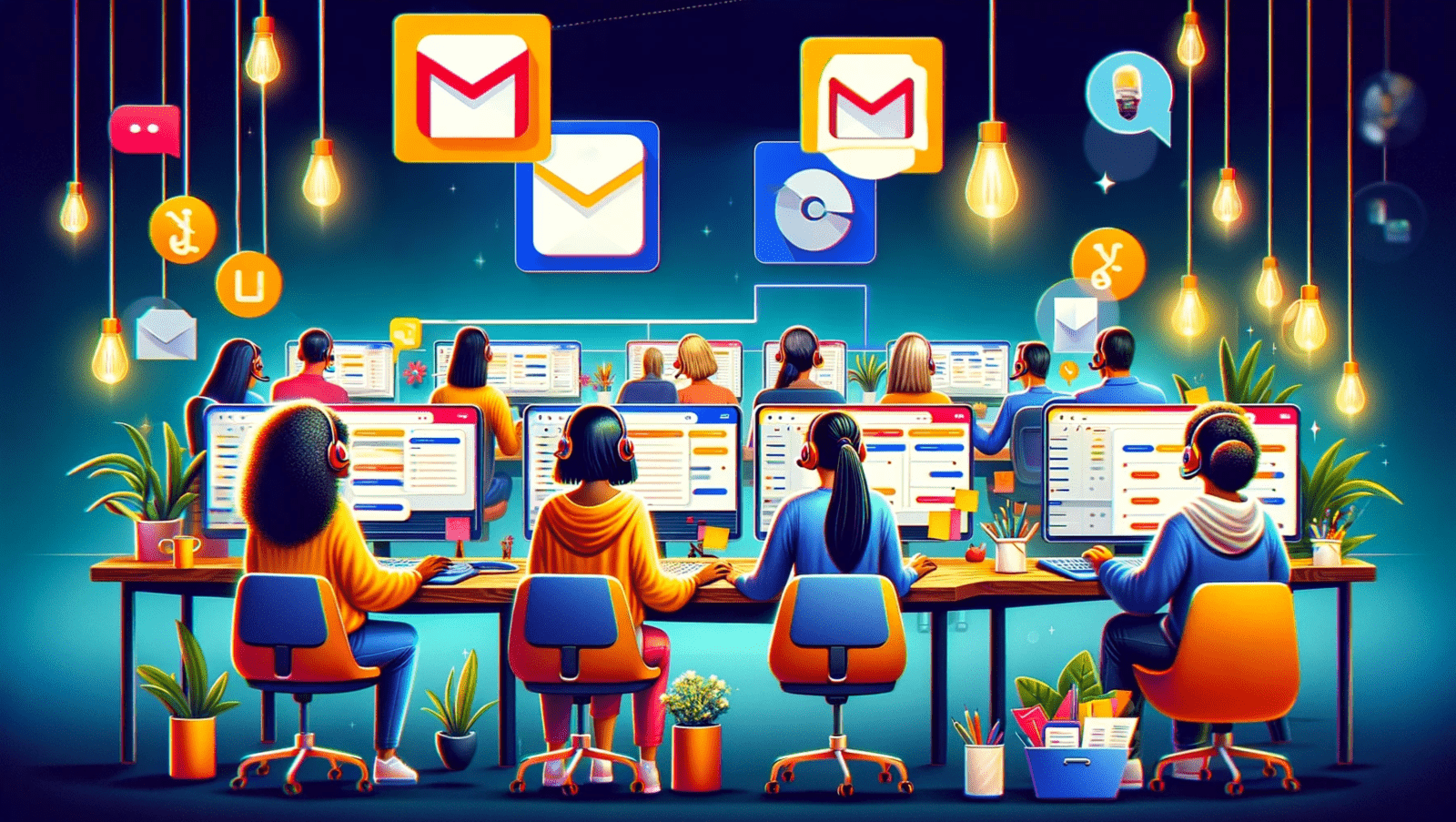
E-commerce and Software as a Service (SaaS) businesses of all sizes rely on efficient customer support to keep their customers happy.
But especially for small teams, a full help desk solution can be overkill. Instead, many start out with Gmail as their customer support tool and extend it with add-ons when they need additional functionality.
Most people are already familiar with Gmail, reducing training time for new team members.
With the right extensions and apps you can turn your boring old Gmail into the Gmail ticketing system.
Jump directly to...
Gmail add-ons are third-party tools and applications that extend the functionality of your Gmail user interface (UI). They turn your ordinary Gmail interface into a simple customer support ticketing solution.
Depending on the specific add-ons you install, they add features like:
The advantage of using Google Workspace add-ons is that you can pick and choose the tools that align with your business needs. For small support teams, this often means focusing on extensions that improve response times, streamline support processes, and enhance the visibility of customer data. This ensures that every interaction with your customers is as informed and efficient as possible.
Gmail extensions can be found in the Google Workspace Marketplace. You either install them for a single user or, if you are an admin, for your entire team.
Another way to extend Gmail is by using browser extensions. These are installed directly in your browser and can enhance Gmail's functionality without needing access to the Google Workspace Marketplace.
Most extensions integrate directly into your existing Gmail interface, providing seamless access to advanced features without needing to switch between multiple tools.
In the following section we've compiled a list of some of the top Gmail extensions and apps that will supercharge your customer support team.
We've categorized the best Gmail extensions by use case to help you find the right tools quickly.
For each category, we'll discuss two examples of popular tools that can be installed with Gmail. This way you can build your own email help desk software tailored to your team's needs.
Let's start with the category that will turn your Gmail into a full Google Workspace ticketing system.
With the right extensions Gmail can be transformed into a fully functional email ticketing system. This allows your team to manage customer queries more efficiently, track response times, and ensure that no question goes unanswered.
Key features of these extensions include the ability to sort emails by priority, inquiry type, or customer value. Additionally, many offer multi-channel support, which allows teams to manage queries coming from various platforms in one unified space. Reporting and analytics provide valuable insights into team performance and customer satisfaction, while automations make repetitive tasks less repetitive. Integrations with other tools help you pull in external data.
Two popular examples of such extensions are Streak and Hiver. Both install in your browsers and modify the Gmail UI.
Streak converts Gmail into a customer relationship management (CRM) platform, categorizing emails directly within the inbox. It is ideal for tracking and prioritizing customer interactions, which improves response times and service quality.
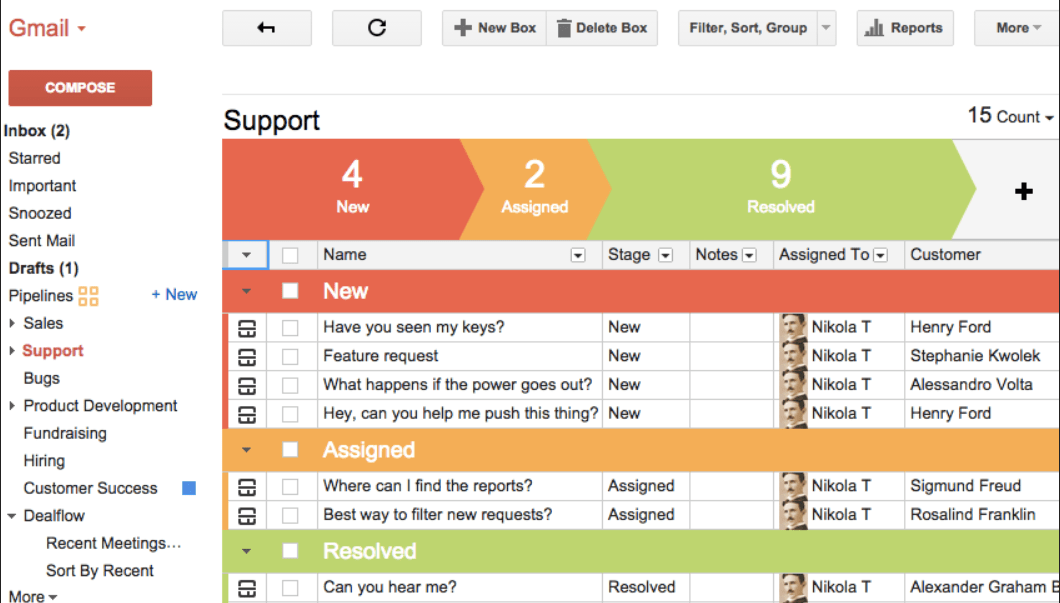 Streak. Source: https://www.streak.com/for/email-support-software-inside-google-gmail
Streak. Source: https://www.streak.com/for/email-support-software-inside-google-gmail
Hiver gives your Gmail account multi-channel support for emails, chat, WhatsApp and allows your agents to use a knowledge base for repetitive questions. It also offers shared inboxes, making it easier for support teams to collaborate on responses without switching accounts.
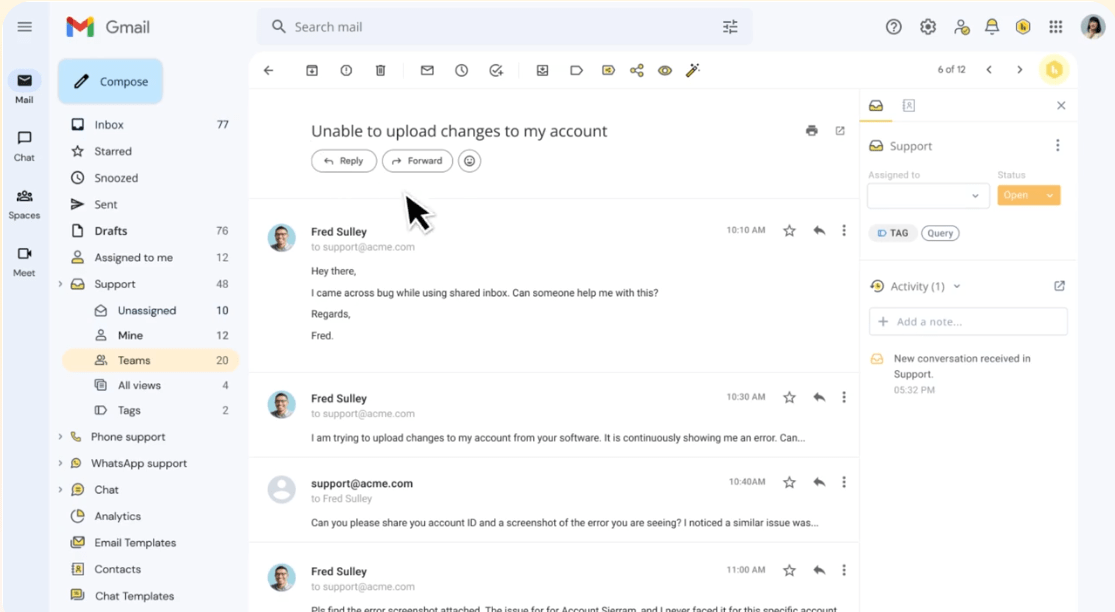 Hiver. Source: https://hiverhq.com/
Hiver. Source: https://hiverhq.com/
How often do your agents have to switch between tabs to look up customer data? This not only adds to the resolution time but also increases stress levels for your team.
To make life easier for your support team and give them a 360-view of your customers, consider integrating external data sources directly into Gmail. This way, agents can access all the information they need directly in the Gmail sidebar.
Many CRMs and e-commerce platforms offer native Gmail integrations, allowing you to access customer data, purchase histories, and interaction logs directly from your inbox.
If your customer data is stored in an SQL database (MySQL, PostgreSQL, Microsoft SQL Server, Snowflake, Google BigQuery, etc.), Google Sheets, or can be accessed via a RESTful API, try FactBranch. FactBranch lets you build data pipelines and display customer data directly in Gmail, making it easier for your agents to provide personalized and efficient assistance.
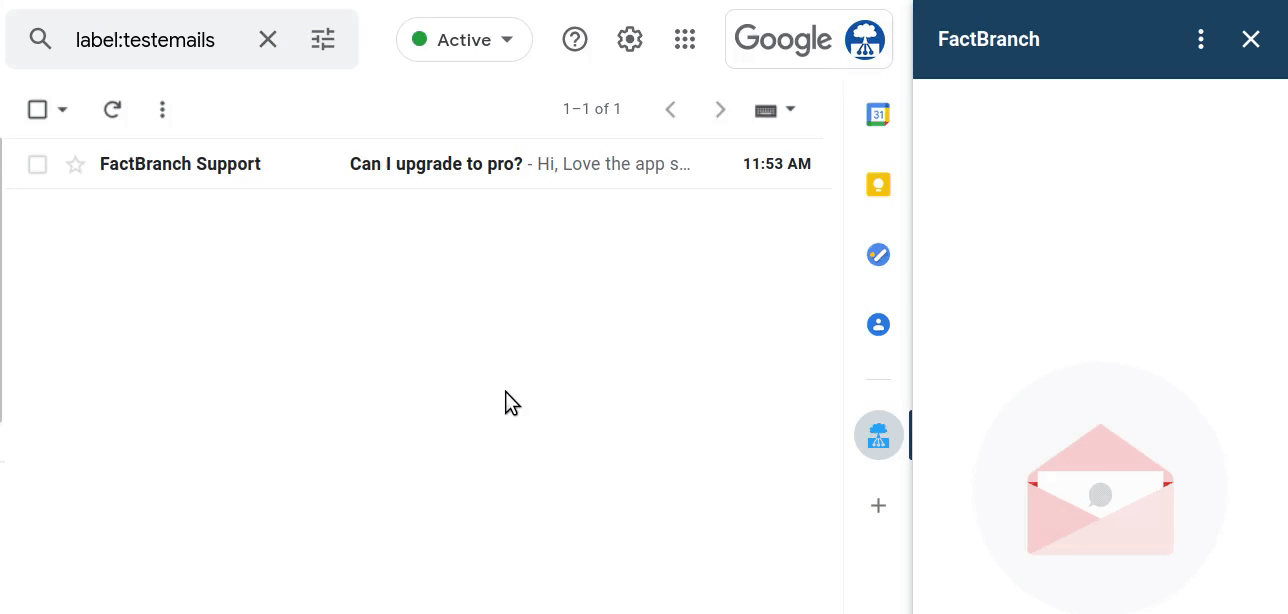 FactBranch. Source: https://factbranch.com/apps/gmail/
FactBranch. Source: https://factbranch.com/apps/gmail/
Many support emails are repetitive and can be answered with templated responses. Some responses even improve if there are templates to ensure consistency.
Of course, there are tools that let you create canned responses for common queries.
Gmelius also belongs in the Turn Gmail into an Email Ticketing System category, but it also offers customizable email templates. It integrates with Gmail to provide a system for setting up templated responses.
Another useful tool, Reply, specializes in automating email communication, but also offers a Gmail integration. It allows teams to create and use templates for common scenarios, automating responses based on specific triggers identified in incoming emails. This not only speeds up the communication process but also helps in managing a higher volume of queries effectively.
Wouldn't it be great to not leave Gmail to manage tasks and follow-ups? Tools like Asana and Trello offer seamless integration with Gmail, allowing team members to create tasks, set reminders, and update status without leaving their inbox.
Asana for Gmail allows users to turn emails into tasks, assign them to team members, set due dates, and prioritize directly from the Gmail sidebar.
Trello’s Gmail Add-On lets you add emails as cards in Trello boards from within Gmail. This feature is ideal for support teams who manage their workflows on Trello, as it helps maintain a visual overview of support requests and their progress, directly creating tasks in Trello from Gmail.
Finally, you probably want to know how your support team is doing. As in full-fledged helpdesk software, you can get analytics and reports on your support performance directly from Gmail.
Here are two tools you should consider:
EmailAnalytics visualizes your team's email activity within Gmail, offering metrics such as average response times, email volumes, and individual team member performance. These metrics are great to manage workload distribution and identify high performers or those who may need additional training.
Timetoreply tracks how quickly your support team responds to customer emails. It provides detailed metrics on reply times and rates. Timetoreply makes real-time recommendations to help your team improve response times and ensure that customer inquiries are handled within service level agreements (SLAs).
Integrating the right tools into Gmail can transform it from a simple email service into a robust support platform even for large teams. Add-ons like Hiver, Streak, and Gmelius help your team collaborate, manage tasks, and automate responses directly from their inboxes.
The main take-away is that Gmail is a great way to start your customer support journey. And as your team grows, you can selectively add the functionality you need to keep your customers happy and your team efficient.
Sign up for our newsletter to get our freshest insights and product updates.
We care about the protection of your data. Read our Privacy Policy.